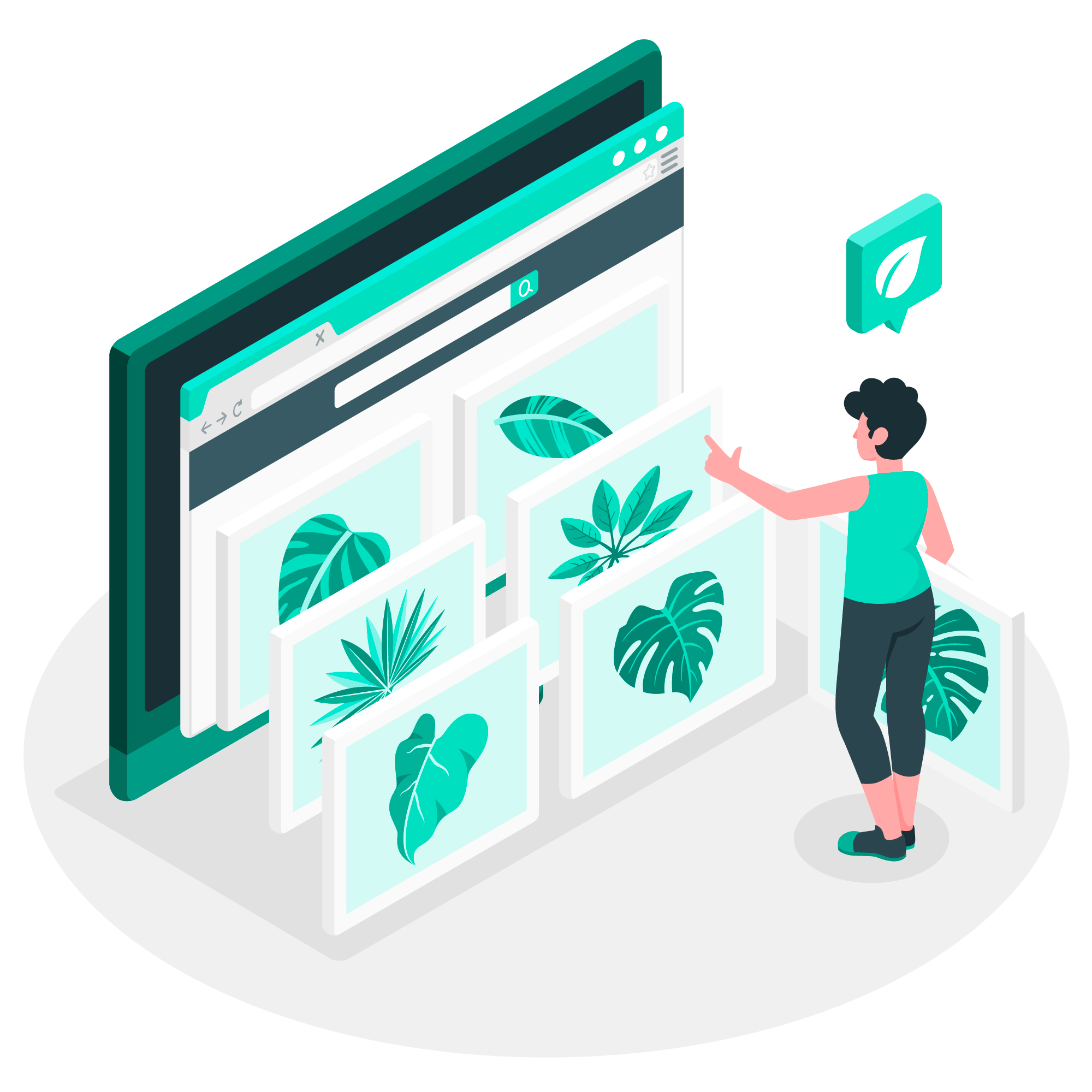Ever wondered why some websites rank higher in search results even with few backlinks? The secret might be how well they optimize images. Adding alt text to your images isn’t just for helping people who can’t see well. It helps your site do better on search engines like Google too. By writing alt text that’s meaningful, you can make your images more searchable and your site more discoverable. This improves your SEO image optimization strategy.
Key Takeaways
-
Alt text enhances SEO image optimization by providing search engines with context about your images.
-
Leveraging alt text aligns with website accessibility standards, aiding screen reader users.
-
Proper use of alt text can directly improve search engine rankings by ensuring images are accurately indexed.
-
Alt text serves as a vital fallback when images fail to load, preserving the user’s experience.
-
Alt text SEO benefits extend to making web content more inclusive and informative.
-
Effective alt text can drive more organic traffic through enhanced visibility in image searches.
Understanding Alt Text and Its Importance
Alt text is essential in web publishing. It’s key for Google searches and for making websites accessible. Knowing how to use alt text improves SEO and the way users interact with your site.
What is Alt Text?
Alt text, or alt attributes and alt descriptions, describes images on a webpage. When pictures can’t load, alt text shows as a replacement. It helps search engines understand what the image is about to improve google image search optimization.
Why Alt Text Matters for SEO
Alt text plays a big part in SEO. It tells search engines what images are and helps them show up in searches. This makes images more visible online, boosting their alt text importance for web rankings.
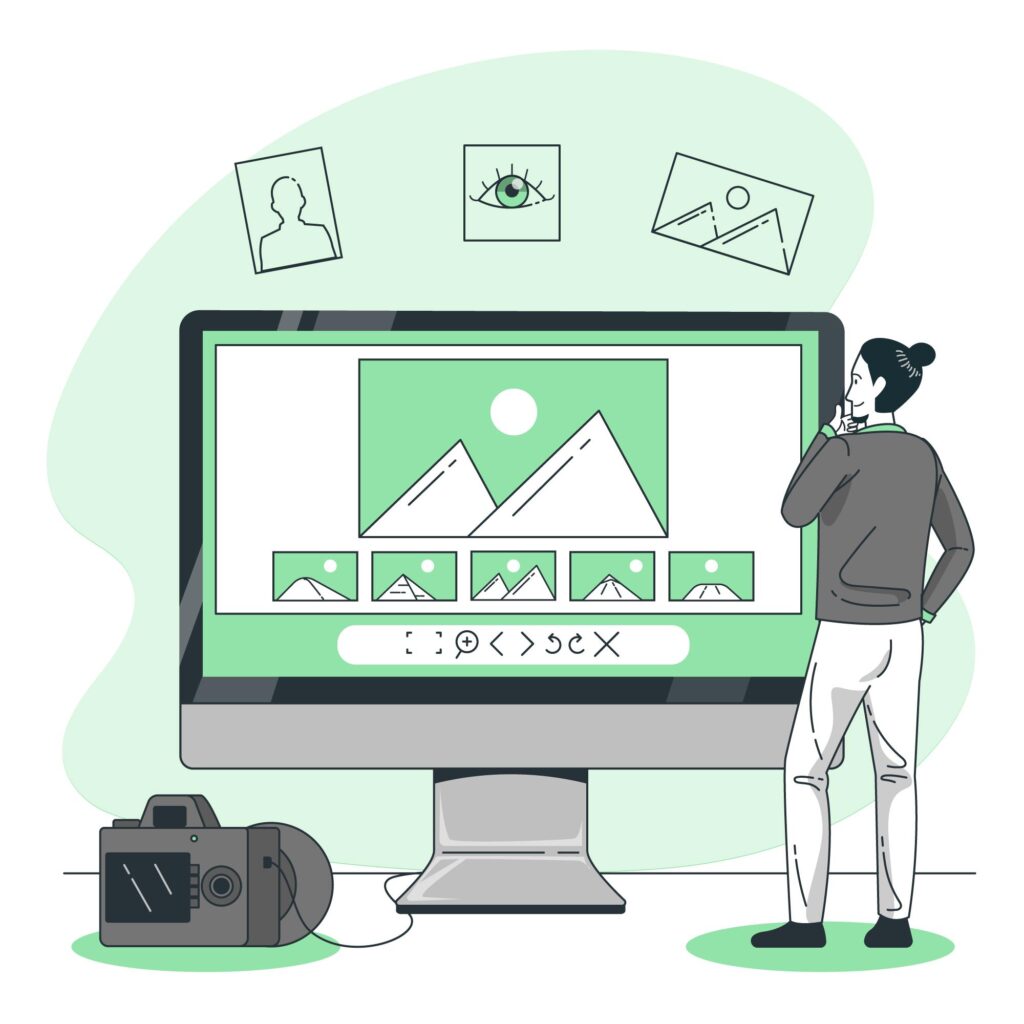
Alt Text for Accessibility
For those who are visually impaired, alt text is critical. Screen readers use it to describe images to users. This makes websites more welcoming to everyone, meeting accessibility standards.
Using image alt attributes the right way benefits SEO and makes your site more welcoming. It’s a win for both search results and user access, following universal accessibility standards.
Using Alt Text for Image SEO
Alt text is a powerful way to make your images stand out more online. It’s about adding important keywords to your image descriptions. Doing this helps search engines notice you better. This can boost your website’s popularity and how many people visit it.
How Alt Text Enhances SEO
Alt text is key for telling search engines what your images are about. Using alt text for image SEO is all about being descriptive. Search algorithms look at this text to understand your images better. This can improve how well your pictures show up in searches. In turn, it brings more relevant visitors to your site.
Impact on Google Image Search
Using alt text well can really help in Google Image Search. Google prefers images with good alt text. When you describe your images clearly, they can match user searches better. This leads to more site visitors because your images are seen more often in the right searches.
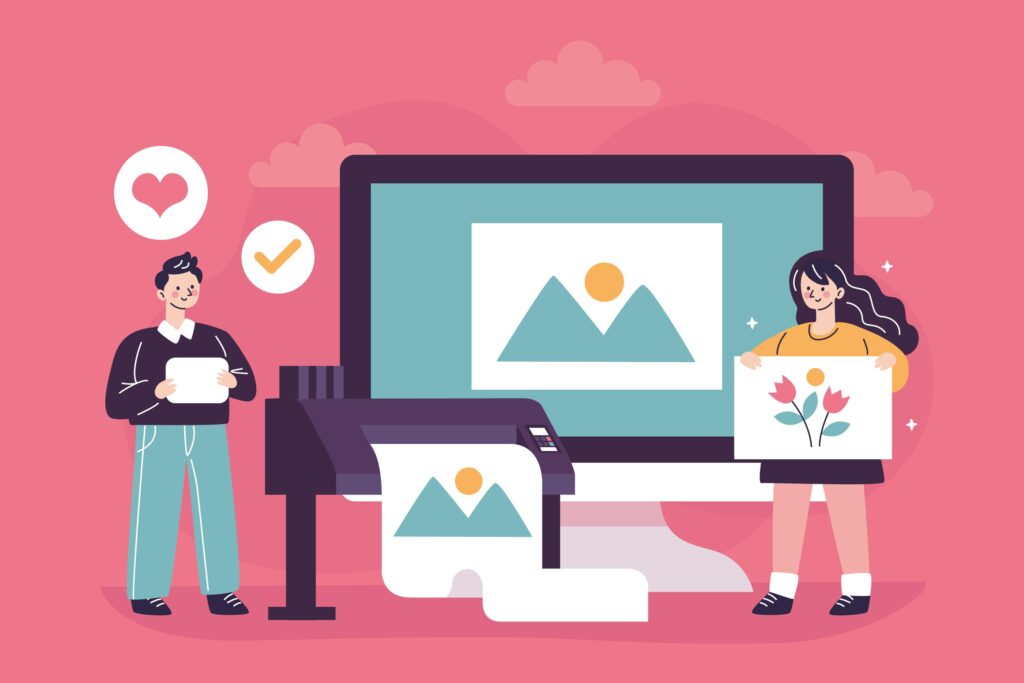
Alt Text and User Experience
Descriptive alt text is more than just for search engines. It also helps people using screen readers or when images can’t load. This makes your website more welcoming to everyone. It shows you care about your visitors and want everyone to have a good experience.
Alt text may seem small, but it makes a big difference. It improves your website for both search engines and people. By adding detailed descriptions to your images, everyone can enjoy your content.
| Alt Text Benefit | Explanation |
|---|---|
| Enhanced SEO | Alt text helps search engines understand image content, improving indexing and search ranking. |
| Better User Experience | Provides descriptions for users with disabilities and when images fail to load, ensuring inclusivity. |
| Increased Traffic | Effective alt text can drive targeted traffic from image search results, enhancing site visibility. |
| Google Image Search Optimization | Strategic alt text use influences image visibility in Google Image Search, boosting organic reach. |
Alt Text Best Practices
Alt text can greatly help your SEO and make your content more accessible. It’s crucial to follow certain practices and stay away from mistakes.
How to Write Effective Alt Text
When you write alt text, be descriptive but keep it short. Describe the image clearly, like “red roses in a vase on a wooden table”, instead of just saying “image of flowers”. This helps search engines and people understand your image better.
Common Pitfalls to Avoid
Avoid putting too many keywords in your alt text. This is called keyword stuffing and can harm your SEO. Always make sure the alt text matches the image. And don’t forget to write alt text for every image. This is important for both SEO and for people using screen readers to access your site.
Alt Text Length and Clarity
Your alt text should be under 125 characters. This makes sure it works well with screen readers. It also keeps your description clear and easy to understand. Following these tips helps you provide good alt text without giving too much information.
To sum up, good alt text is clear, short, and on topic. Avoid keyword stuffing to make your content better for both SEO and users.

How to Add Alt Text in WordPress
It’s key for both strong SEO and better accessibility to optimize your images. Follow these steps to add alt text in WordPress. This will help search engines and users understand your images better.
Step-by-Step Guide
- First, log in to WordPress and go to Media -> Library.
- Choose the image you want to work with. Click on it to see its details.
- Now, in the Alt Text field, describe the image clearly. Doing this helps your site with SEO and follows the best practices.
- Save the changes and make sure the alt text is included correctly. Then, close the window.
- After that, check your site. Make sure the alt text is coming across well and helping with SEO.
Adding alt text can really improve your ranking on search engines. Remember to keep your alt texts fresh by updating them often. This is part of the ongoing work to optimize images in WordPress.
Common Mistakes in WordPress
Although adding alt text is a simple step, there are a few errors many make:
- Overlooking Alt Text: Not adding alt text means missing important SEO advantages.
- Using Generic Descriptions: Don’t use nondescript terms like “image1.jpg.” They do nothing for SEO or accessibility.
- Keyword Stuffing: While adding keywords is good, too many can be bad. Search engines might penalize you for it.
- Ignoring Context: The alt text should fit the content of the page. This makes the user experience and the SEO better.
Knowing about these mistakes can help you avoid them. This way, you will do better at optimizing images and adding alt text in WordPress.
How to Add Alt Text in Shopify
Shopify store owners need to focus on image details. Adding alt text to images is key. This helps boost your store in online searches and makes it user-friendly. Now, learn how to add alt text and improve your store’s image quality.
Step-by-Step Process
The process to add alt text is simple. Here’s a quick guide:
- First, go to your Shopify admin panel and choose Products.
- Then, pick the product that needs alt text.
- Click the image you want to add text to.
- In the image screen, hit Edit alt text.
- Now, type alt text that describes the image well.
- Finally, save your changes.
By following these steps, your images will be SEO-friendly and more accessible to everyone.

Optimizing Product Images in Shopify
Enhancing images in Shopify involves more than just alt text. Keep these tips in mind:
- Consistent Naming: Use clear keywords to name image files.
- Image Size: Always pick the right size for quick loading.
- File Types: For photos, choose JPEG, and for icons, go with PNG.
Following these best practices will better your store’s image quality and user experience.
| Optimization Task | Benefit |
|---|---|
| Add alt text in Shopify | Enhances search rankings and makes your store more accessible |
| Use descriptive file names | Boosts search engine visibility |
| Optimize image sizes | Increase speed and improve user experience |
By focusing on these aspects, you’re effectively boosting your Shopify store’s search optimization. This will enhance your store’s performance and visibility.
Real-World Examples of Good and Bad Alt Text
Understanding how to use alt text well is key for SEO image optimization. Let’s look at some real-world examples. This will show us the difference between good and bad alt text.
| Image | Good Alt Text | Bad Alt Text | Notes |
|---|---|---|---|
| Beautiful sunset over a mountain range with vibrant colors | Image1234.jpg | Descriptive text enhances both SEO and accessibility, while generic file names do neither. | |
| Homemade apple pie with a lattice crust on a kitchen counter | applepie | Including context provides valuable practical SEO advice; a single word is too vague. | |
| Team of professionals in a meeting room discussing a project | meeting | Detailed descriptions improve real-world SEO optimization and user experience. | |
| A Golden Retriever barking at a park filled with autumn leaves | dog | Specificity in alt text helps in better indexing and understanding of the image context. |
Using good alt text examples in your images helps with SEO and makes your content more accessible. It’s important to provide descriptions that truly reflect the image. This keeps your content inclusive and SEO-friendly.
Additional Benefits of Alt Text for Accessibility
Alt text is not just good for SEO. It greatly helps people using the web with a disability. Adding alt text to websites brings more search engine visits. At the same time, it makes the internet easier to use for those who are visually impaired.
Screen Readers and Alt Text
Alt text is vital for screen readers. These devices read web content aloud for those who can’t see it. For the millions without full vision, alt text ensures they get the full story online.
Compliance with Accessibility Standards
Using alt text also meets important web accessibility rules. The Web Content Accessibility Guidelines (WCAG) compliance requires it. Doing so doesn’t just follow rules; it boosts user experience and includes more people, like those with disabilities, online.
Plus, good alt text helps search engines understand your content better. This can increase your content’s visibility online. It may even keep people on your page longer, reading and engaging more.
Impact of Alt Text on Image Traffic
Using alt text wisely can up your site’s image visits, making it key for solid SEO. Better alt text helps search engines find your images with ease. This means they get seen more, which helps boost views and involvement. But what’s the secret?
Image Packs in Google Search
Google Image Packs are those key images at the top of search results. Good alt text means your images might show up there more, getting you moregoogle images traffic. That lifts your site’s profile and brings in more guests.
Case Study: HubSpot’s Image Traffic Growth
Look at HubSpot’s alt text win. By smartening up their alt text, HubSpot’s images got way more visits. This proves alt text can boost traffic directly.
| Aspect | Before Optimization | After Optimization |
|---|---|---|
| Organic Traffic | Moderate | Significant Increase |
| Image Rankings | Low Visibility | Higher Placement in Image Packs |
| User Engagement | Average | Higher Engagement |
| Overall SEO Performance | Below Expectation | Exceeds Expectation |
HubSpot’s story shows how smart image SEO can massively alter your site’s traffic and success. Pick relevant, detailed words for your alt text. Doing this makes your images top players in your SEO game plan.
Conclusion
Using alt text is key for good SEO and making the web accessible to everyone. It helps make your content easier to find and understand. By writing great alt text, images appear more in search results and can be read by assistive technologies.
Adding alt text isn’t only about search rankings. It’s a step towards a web that welcomes all. It makes sure sites meet accessibility rules and improves how people interact with online content. This makes using alt text very important for anyone working on web content.
In short, alt text brings many advantages, from improving search results to helping people who can’t see pictures. Good alt text can really boost how discoverable, readable, and user-friendly your website is. In the end, alt text is crucial for an effective and open digital space.