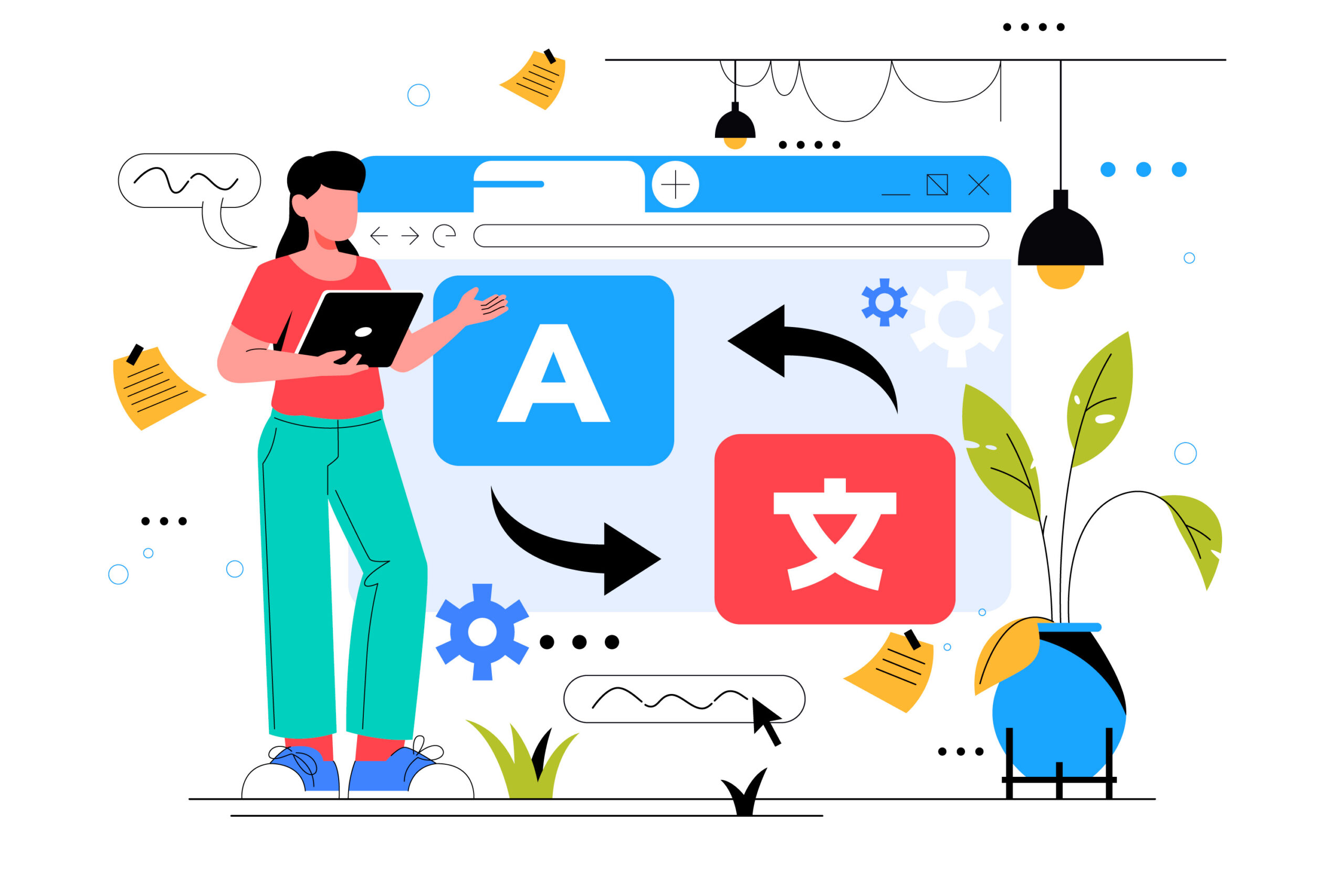What is hreflang and How Does It Work for SEO?
Ever wondered how big brands make sure their websites show up right all over the world? They use an advanced HTML tool called hreflang. This tool is vital for SEO because it helps direct search engines to the right language version of your site.
The hreflang attribute tells search engines which language and region each page is for. This means when someone in Germany searches for your site, they’ll see the German version first. The right version shows up, which avoids duplicate content troubles. Plus, it can boost your search engine rankings, sharing ranking benefits with similar language versions. Although hreflang helps with Google and Yandex, Bing and Baidu prefer different ways to find language clues. You can set up hreflang in your site’s HTML, HTTP headers, or XML sitemaps.
Key Takeaways
- The hreflang attribute helps specify the language and region of web pages to guide search engines.
- It’s crucial for multilingual websites aiming to enhance user experience and global content SEO.
- Hreflang can prevent duplicate content in search results.
- Google and Yandex use hreflang, but Bing and Baidu rely on alternative methods for language detection.
- Implementing hreflang can be done in the HTML head, via HTTP headers, or through XML sitemaps.
Understanding the hreflang Attribute
When exploring international SEO, understanding the hreflang attribute is essential. It helps serve the right page version to users based on their language and location. This greatly improves the user’s experience.
Definition of hreflang
The hreflang attribute is a code snippet placed in the <link> element of HTML. It shows alternate page versions for different languages or regions. This guides search engines to show the most relevant content to users, enhancing their experience. Take Google’s global SEO, for instance. It uses hreflang to make sure users find content in their preferred language.
Why hreflang Matters
Hreflang is crucial in both local and international SEO. It enables search engines to display the right website version to users, matching their language and region. This way, users get content that is truly local. For businesses aiming at various locations, hreflang aids in ranking better locally with their different page versions.
The Importance of hreflang for Multilingual Websites
In today’s world, a multilingual website is key to reach many people. The hreflang attribute helps to target your content. This makes the user experience better and boosts SEO. It lets users see content in their preferred language and location.
Targeting Different Geographies
Hreflang does more than translate; it adjusts for regional differences. In Mexico, people might want Spanish content. But in Spain, they may prefer a different Spanish version. This multilingual content management helps search engines show the right results globally. It keeps visitors engaged and lowers bounce rates.
Improving User Experience
Hreflang goes beyond translation, aiming for a local touch. It matches content to what users like, making their experience better. With this feature, pages in the right language for users tend to keep visitors longer. This boosts key metrics and can help in search rankings.
Showcasing hreflang’s role is easy with tables. They show how content adjusts for specific regions. For instance, English content for the U.S. is different than what’s in Mexico or Canada. This approach makes websites more engaging, which is great for business goals.
| Language Code | Region Code | Targeted Geographic Location | Localized Content Example |
|---|---|---|---|
| en | us | United States | English content tailored for U.S. audience |
| es | mx | Mexico | Spanish content adapted for Mexican users |
| fr | ca | Canada | French content contextualized for Canadians |
| de | de | Germany | German content suited for German audience |

With the right hreflang settings, businesses can create a smooth, targeted user experience. This improves user engagement. It shows the vital role of hreflang in multilingual SEO and content management. This is crucial for success in global search results.
How Search Engines Use hreflang
Different search engines handle hreflang in their unique ways. It’s key to know these to boost international SEO efforts.
Google’s Approach to hreflang
Google greatly depends on hreflang tags for its international SEO plan. This system helps show people the best content in their own language and area. Having correct and full hreflang tags is vital for Google. They use these tags to show different page versions and meet user needs without confusion. Using self-referring links and tagging both ways helps avoid mistakes.
Yandex, Bing, and Other Search Engines
Yandex and Google have a lot in common. They leverage hreflang tags to improve their multilingual content. For Yandex, hreflang is key to showing the right language version to users. Bing, on the other hand, looks at the language you use in the code and who visits your site. This means Bing uses different methods to decide on the language to show. But, having the correct hreflang tags on all your pages is still very important. This ensures that search engines show the right language to users, no matter the method they use.
Knowing how search engines handle hreflang can really help your international SEO. Getting it right on different platforms means search engines understand and show the correct language versions. This can improve how visible your pages are and how users enjoy their visit.
Constructing a hreflang Tag
Having the right hreflang tags is key in SEO for multilingual and regional audiences. Proper tags make sure search engines display the correct content for different languages and regions. This can make your website perform better and improve the user experience.

Basic Syntax of hreflang
The basis of a hreflang tag is the link element with “alternate,” the hreflang code, and the URL. Here is the basic syntax example:
<link rel="alternate" hreflang="en" href="https://www.example.com/en/" />
This setup helps search engines figure out which version to show users based on language and region.
Language and Region Codes
It’s very important to use the correct language and region codes. You should use ISO 639-1 language codes and ISO 3166-1 alpha-2 country codes. For example, ‘en’ is for English and ‘fr’ is for French.
For specific regions, add the country code like ‘en-US’ for English in the United States. Using these codes right is crucial for reaching the right users in different places and with various languages.
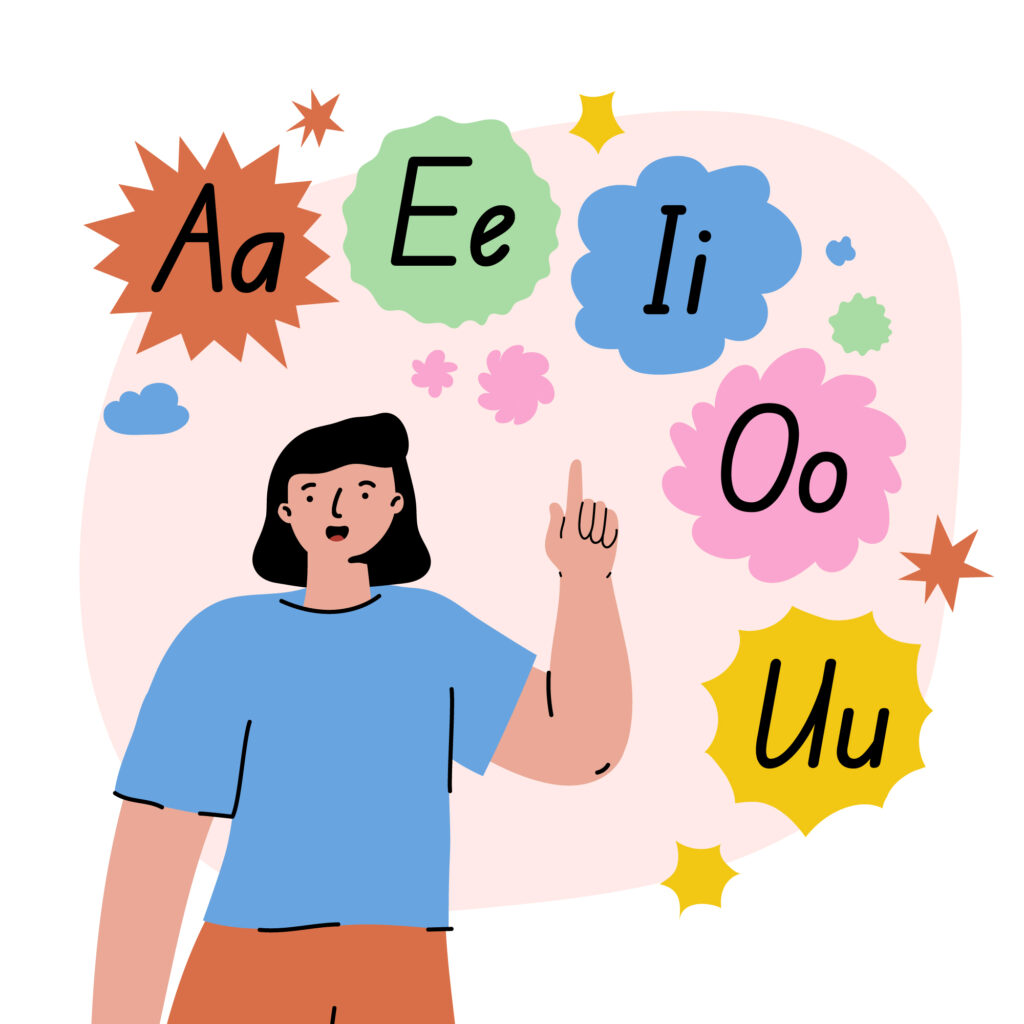
Practical Examples of hreflang Tags
Let’s look at some real examples to understand better. Here are a few different tags:
<link rel="alternate" hreflang="en" href="https://www.example.com/en/" /> <link rel="alternate" hreflang="es" href="https://www.example.com/es/" /> <link rel="alternate" hreflang="fr" href="https://www.example.com/fr/" /> <link rel="alternate" hreflang="en-GB" href="https://www.example.com/en-gb/" /> <link rel="alternate" hreflang="es-MX" href="https://www.example.com/es-mx/" /> <link rel="alternate" hreflang="fr-CA" href="https://www.example.com/fr-ca/" />
Adding these tags allows search engines to choose the right local URL versions. This makes the user experience better. For more help, look at a hreflang practical guide. And, make sure to check and update your tags regularly.
Methods of Implementing hreflang
When setting up hreflang for a website that uses many languages, the method you pick is vital. It can greatly affect how well your multilingual SEO works. There are three main ways to do this: through HTML head tags, through HTTP headers, or via XML sitemaps.
HTML Head Tag
Placing hreflang tags in the HTML head is a popular method. It means putting the hreflang tags right in the code of your webpage. This way is simple and makes sure the tags are right there with the content. Yet, it might not be the best for sites with a lot of languages. Too many translations can make the HTML file big and hard to manage.
HTTP Headers
For content that’s not HTML, like PDFs, using HTTP headers has its benefits. This technique lets search engines understand the language of downloadable files, thanks to the hreflang info in the headers. But, it does require server setup. This setting up can make things more complex and put extra load on the server.
XML Sitemaps
Many see using XML sitemaps for hreflang as the top choice, especially for big websites. It keeps all the hreflang information in one place, making updates easier. This way also avoids making the HTML too crowded and the hassle of managing lots of hreflang tags on various pages.
Now, let’s glance at the main differences between these methods:
| Method | Description | Pros | Cons |
|---|---|---|---|
| HTML Head Implementation | Placing hreflang tags within the HTML head section. | Direct integration, easy verification. | Can become unwieldy for numerous translations. |
| HTTP Header Approach | Including hreflang tags in HTTP headers for non-HTML content. | Effective for PDFs and other files. | Requires server configuration, added request burden. |
| XML Sitemap Methods | Centralizing hreflang tags in the XML sitemap. | Easy management, especially for large sites. | May require periodic updates to the sitemap. |

hreflang Best Practices
Using the right hreflang practices is key for search engines to understand your site’s different languages. We will look at some top tips for making your hreflang tags work better.
Self-Referencing hreflang
First, always include self-referencing hreflang tags on every page. This shows search engines that each page is the main source for that content. It helps avoid confusion, making sure search engines show the right page to users in various locations.
The Importance of Bi-Directional Tags
Next, it’s crucial to use bi-directional hreflang annotations. For every hreflang link, make sure there’s a link back from the other page as well. This linking both ways shows that different language versions of your content relate. If you skip this step, search engines might not use your hreflang tags correctly, causing issues with search results.
Using x-default Tags
Lastly, when you have a fallback page, make good use of x-default hreflang tags. This acts as the option to choose when there’s no exact match for language or region. It helps guide search engines to pick the most fitting page for users, improving their search experience.
| Best Practice | SEO Benefit |
|---|---|
| Self-Referencing hreflang Tags | Clarifies main page content, preventing ambiguity |
| Bi-Directional hreflang Annotations | Ensures mutual recognition between pages, enhancing localization |
| x-default hreflang Tags | Provides a fallback option for unmatched languages, improving user experience |
Common hreflang Issues and How to Fix Them
When you’re setting up hreflang, running into a few problems is normal. These issues might harm your website’s ranking if you don’t fix them right. But do not fret, I’m here to guide you through overcoming them.
Incorrect Language Codes
Using the wrong language codes is a common hiccup. You need to stick to the ISO 639-1 for languages and ISO 3166-1 alpha-2 for countries. Mistakes usually come from typing errors or not knowing the right abbreviations. By regularly checking these codes, you can avoid and correct mistakes.
Missing Return Links
Forget about return links, and you’ve got a major issue. Every hreflang tag needs a link back to the main page in another language version. This is key for search engines to understand your site’s setup. Always check that every tag has its return link to keep things smooth.
Errors in XML Sitemaps
XML sitemaps can handle lots of hreflang tags, but they can go wrong too. Problems like wrong paths or tags that don’t match can stop engines from finding your other language versions. To dodge these issues, keep your sitemaps in check to make sure all versions are found and indexed correctly.
For an easier time, consider using SEO tools such as Semrush for checking hreflang setups. These resources can cut down on time spent fixing errors by helping you understand and solve issues quickly.
Tools for Managing hreflang Implementation
Handling hreflang tags can be tricky. Special tools make this task much easier. Hreflang management tools ensure the right page versions show to the right people.
Start with hreflang tag generators. They make creating tags easy and reduce mistakes. With a clear format, all pages get the right tags.
Next, hreflang validation checks for common errors. It looks for wrong language codes or missing links. Fixing these errors helps boost your SEO.
A full SEO audit tool is also very helpful. It scans your site for issues and suggests fixes. This makes sure your hreflang tags work well for search engines.
There’s a table below that shows the best tools for this job:
| Tool | Key Features | Pros | Cons |
|---|---|---|---|
| Screaming Frog | Site crawling, hreflang validation, SEO audits | Comprehensive, user-friendly, robust reports | Can be resource-intensive |
| SEMrush | Tag generation, validation, in-depth SEO analysis | Versatile, integrates with other SEO tools, detailed insights | Subscription cost |
| Ahrefs | Backlink analysis, hreflang audits, ranking tracking | Highly accurate, extensive database, excellent support | May have a steeper learning curve |
These tools cover different aspects of hreflang well. Using them ensures visitors find and use your multilingual content right.
Case Studies: Successful hreflang Implementations
Looking at how hreflang is used in the real world shows its big effect on SEO. Large e-commerce and blog websites show us how hreflang boosts global visibility and makes users happy.
Large E-commerce Websites
Big names like Amazon and eBay used hreflang to show their products in the right language and place. This strategy solves duplicate content problems and targets product locations correctly. Their work proves that e-commerce sites can win with targeted SEO and ongoing efforts.
- Amazon improved hreflang SEO results by cutting down language bounce rates.
- eBay made users more engaged by matching their content to what different markets want.
These successes teach us the power of targeted marketing and user-tailored content to keep global audiences interested.
Multinational Blogs
HubSpot and BBC News fine-tuned their content delivery using hreflang. By showing articles in the reader’s language, these blogs increased the time users spent and stayed relevant worldwide. Their results highlight the need for precise language targeting to reach global readers.
- HubSpot’s approach drew more international visitors and lowered bounce rates.
- BBC News managed its global editions better, showing how good SEO reaches everywhere.
Done right, hreflang can expand your site’s reach and make it more effective globally.
| Company | Industry | Hreflang Outcome |
|---|---|---|
| Amazon | E-commerce | Shows up more regionally, with fewer bounce rates |
| eBay | E-commerce | Makes users more engaged, with content that fits their location |
| HubSpot | Blog | Brings in more from other countries, with lower bounce rates |
| BBC News | Blog | Manages global editions better |
Conclusion
The hreflang attribute is key for making websites better for everyone. It ensures that people find content in their language and region. This makes users happier and helps our site do better in searches. It might seem hard to use hreflang correctly, but the benefits are worth it.
Getting hreflang right turns language and location differences into a good thing for SEO. We need to do many things like coding well and using the right tools. With good hreflang, our site becomes welcoming worldwide. We must always learn and use the newest tips to keep winning at global SEO.
Looking back, learning hreflang was a big advantage. It helps keep visitors interested, cuts how often they leave, and keeps them on our site longer. With a smart plan, adding hreflang to our SEO work makes our site better for all users. It shows how useful this tool is now.
FAQ
What is hreflang and how does it work for SEO?
The hreflang attribute tells the language and location of a webpage. It makes sure users get the right version based on their settings. This improves SEO by avoiding duplicate content problems.
What is the definition of hreflang?
The hreflang attribute is a short piece of code in the webpage’s HTML. It shows different language and region versions of a website to users. This helps search engines give people the most relevant content.
Why does hreflang matter?
Hreflang is important to stop duplicate content issues. It ensures users see pages in their own language or region. Plus, it can help SEO by sharing ranking signals.
How does hreflang target different geographies?
Hreflang lets you set language and region codes. This helps search engines show the right page to users worldwide. It’s especially useful for sites in multiple languages aiming to reach global audiences.
How does hreflang improve user experience?
Hreflang ensures users see content in their preferred language and region. This makes their experience better. It also helps lower bounce rates and improve how long they stay on a website. This can enhance SEO performance.
How does Google use hreflang?
Google uses hreflang to figure out which version of a page to display. It’s key for global content SEO, offering the right content to users everywhere.
How do Yandex, Bing, and other search engines use hreflang?
Yandex uses hreflang to find the best content for its users. Bing focuses more on content-language info and who visits. Knowing these differences is important for SEO on each engine.
What is the basic syntax of a hreflang tag?
The hreflang tag starts with <link rel="alternate" hreflang="en-us" href="https://example.com/us/">. It shows alternates in different languages or regions. Always include tags for all versions and a self-reference.
How do I use language and region codes in hreflang?
Use ISO 639-1 for language and ISO 3166-1 for country codes. For instance, “en” for English and “us” for the United States. Combine them like this: “en-us.”
Can you provide practical examples of hreflang tags?
For a page in Spanish targeting Spain, use <link rel="alternate" hreflang="es-es" href="https://example.com/es/">. Always self-reference and list all alternate pages.
How do I implement hreflang in the HTML head tag?
Put the hreflang tags in the
section in your HTML. It’s simple but can get tricky for sites with many languages.
What is the HTTP headers method for implementing hreflang?
For content like PDFs, add hreflang in the server’s response headers. This method is useful for non-webpage content but more complex for servers.
How do I use XML sitemaps to implement hreflang?
XML sitemaps work well for lots of pages. They let you easily control language targets from one place by including hreflang attributes.
What are the best practices for hreflang implementation?
Use self-referencing tags and set up bi-directional tags. They confirm page relationships. Also, use x-default to point to a default page when needed.
How do I fix incorrect language codes in hreflang tags?
Check and make sure you’re using the right language and country codes. Regular checks and SEO tools can catch and help fix these errors.
What should I do if return links are missing in my hreflang annotations?
Make sure all hreflang tags link back to confirm the relationship. This step helps search engines show correct versions in search results.
How do I troubleshoot errors in XML sitemaps related to hreflang?
Use SEO audit tools to find and fix issues in your XML sitemaps. Check that language and region codes are right and that return links are in place.
What tools can help manage hreflang implementation effectively?
Hreflang tag generators, validators, and audit tools are great. Tools like Semrush are useful for keeping hreflang tags accurate.
Can you provide case studies of successful hreflang implementation?
There are success stories from big e-commerce and blog sites. They show how hreflang boosts SEO by solving content targeting challenges. Businesses have seen better results with hreflang implementation.